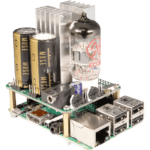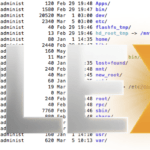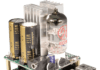Foreword
**This is a legacy article which does not meet some of our quality standards. While it may contain useful information, is retained here for legacy reasons only.**
This one’s a real wind up – kinda like the politically correct people that say kids can’t play in trees cause’ they might fall out or the overboard PC personalities that say we should put up a shelf next to every door so that when they need to be worked on you don’t have to put your toolkit on the floor – which probably means you’d hit your head on the shelf.
The problem I’ve had with this kind of thinking is it’s very very small minded and they seem to see only one possible outcome for the future – death and injury. The loudest people make the most noise and the ones that know better can’t be bothered arguing – stink for them as ultimately the loudest people find a way of making it law. It’s a real shame these types of people are ruining our planet when we have real issues out there like starving children and disease.
Why is a backup not going to be ever done and why you need RAID instead
This article is written for those of you in forums still bleating on about backups being the solution (not RAID), as well as those looking for an answer to this painfully short sighted statement. I have to laugh because you actually see guys with, “RAID is not a substitute for backup” written in their signatures. I kind of think these guys got into some kind of low end IT job or something and lost the ability to think outside the square at some point. However I do realise the reality is they probably get a barrage of people losing data and get asked to restore it and they’re forced to come up with something pretty obvious.
Anyway, nowadays there are plenty of us that have giant disk sets at home for various reasons (mine is photography and music creation), given the size of these usually span Terabytes – where exactly would you expect these backups to be stored? Hard disks? Tape? Optical? If you’re going to talk about backups, I’m going to talk about REAL backups. ie no backup is a backup unless you have multiple copies, usually a GFS (Grandfather, Father, Son) system or similar. Let me do some calculations here (based on 16TB since that’s likely the upper limit right now and note that I’m talking about the average joe here, not a giant corporate (yes average Joe’s do have 16TB these days).
Optical Backup
Probably biggest optical is Blu Ray which you can get in 50GB disk flavours relatively cheaply – That’s about 320 blu-ray discs for each backup on each day for a typical GFS solution. Given that the most basic ones of that need about 18 sets of media, we’re looking at 5760 separate blu-ray discs at about NZ$12 each = $69,000. This option would be slow, unreliable and expensive and you’d spend forever swapping discs! Debunked!!!
Tape Backup
Let’s pick on LTO5 (sorry can’t find a price on LTO6). So we can do up to 3TB Compressed with this puppy, now we’re talking. Let’s see a single drive unit without autoloader NZ$2901, tapes are $57 each x 6 tapes to get to 16tb x 18 sets for a basic GFS setup = $6156 + drive = total $9057.00 (if you can compress all your data to fit and I guarantee you won’t). Too costly, complicated, large, needs a separate computer and some backup software to go with it! Debunked!!!
Hard Drive Backup
Let’s see, you could do this a few ways but we’re screwed anyway as we would need multiple hard drives to match a good GFS backup solution, which would be difficult to swap out in any form of RAID setup. Probably the best solution would be to buy another NAS with larger drives that can do hard disk GFS with something like rsnapshot. DLink have this built into their firmware, while qnap doesn’t yet. So we would need the biggest QNAP unit and load the biggest supported disks. That would be something like the 869 series (not sure if there’s a bigger than 8 disk unit, to be honest I haven’t looked). You would need 4tb disks, and while there are some cheap Seagate’s now on the compatibility list at 4tb, I’d recommend going for some enterprise drives here. TS 869 = $1800 8x 4tb disk, WD RAID edition $562×8 = $4469 = $6296. This is probably the best solution, rsnapshot will do delta’s to cut down on space etc, but I’d still say it’s debunked due to cost for average Joe!
No average Joe is going to spend this kind of money on backups. So please everyone, stop telling average Joe’s to do backups on storage when you know full well that it’s never going to happen. I get the feeling the people saying this have no idea what backup is all about really.
So what you can do, is thank them for being bright enough to implement the only affordable option to reduce the likelihood of data loss and discuss sane options like targeting documents and pictures to an external disk and store it in another house or use a secure cloud service like Mega, Amazon etc – now that makes more sense doesn’t it?
To this end a message to the average Joe: Next time someone tells you to do backup, point them at this link and ask them to supply you with the money to implement one!